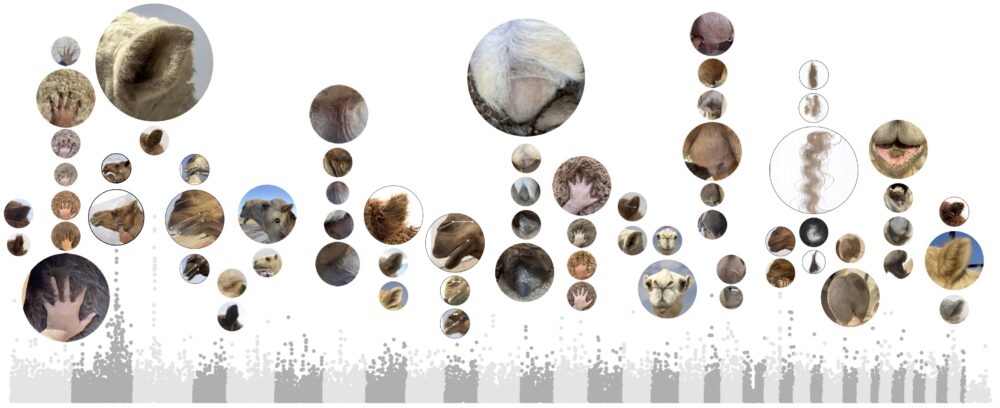We are pleased that you are interested in our workshop. We look forward to provide you with an informative, beneficial, and fun learning experience. Below are some instructions/suggestions:
- Wear something comfortable. We will spend a few hours setting and enjoying R experience.
- Bring your favorite mug. We will provide a coffee machine and tea + hot water.
- Bring a sweater. It might get a bit cold due to the air conditioner not Kuwait’s weather.
- The full program of the workshop will be emailed to you and posted here.
- Do not forget to bring your laptop with its charger.
- Do not forget to bring your portable wifi (if you have one).
- Bring your data in case you want to analyze it using R.
- Please remember that we would like to make this workshop a fun learning experience.
R software download:
- You need to go to (r-project.org). Click on download R.
- From the CRAN Mirrors page, click on (Hungary, Rapporter.net, Budapest). You will get another page entitled Download and Install R.
For PC:
- Click on Download R for Windows
- You’ll be directed to another page titled R for Windows
- Choose install R for the first time
- Click on Download R 3.3.1 for Windows and choose save file
- Run the downloaded file choosing English as the language
- Go with the default settings (keep clicking next till it is installed)
- You will get an R icon on your desktop.
For MAC:
- Click on Download R for (Mac) OS X
- Choose the link that correlates to your system’s version. (For example R-3.3.1.pkg if your running system is OS X 10.9 or higher)
- Run the downloaded program, if you get (unidentified developer) message open Settings > Security and choose open anyways.
- Go with the default settings, and click install.
- The R icon will appear in the applications area.
You are all set now to have some fun!
Please, feel free to email (jamalidreport@gmail.com) for any concerns or questions.
Thank you…
KURwFUR organizers